Following our recent update, there were several issues present on our website. Instead of adding to the patchwork, we’ve decided to give it a proper rework to adapt and improve old features, introduce new features, and improve usability.
Meanwhile, we’ve made significant progress on this topic, and are excited to present the upcoming changes to you!
Changes and new Features 101
- We’ll switch from top to side navigation to improve overview and usability. Additionally, we gain more room for future features.
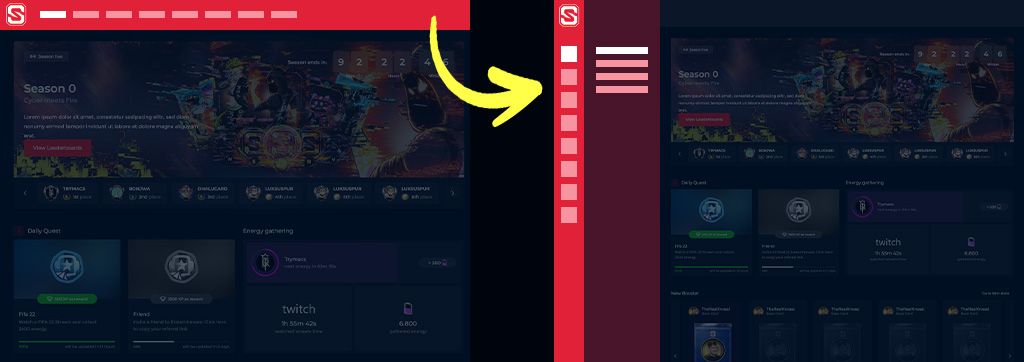
- HUB - an overview page to keep you updated
- Season status
- Quest Overview
- Real-time energy status
- Discover newly uploaded booster packs
- Don’t miss any information with our Newsfeed, directly on Streamheroes!
- Check out which channels are live right now.
- Season landing page
- Discover all Information about the current season!
- Rewards
- Special assets for streamers
- Background story and character introduction
- Profile page - one page for streamers and users, streamers have additional tabs available.
- Overview: Customizable activity feed and a quick overview of your top season rankings.
- Showcase: Present your favorite cards.
- Rankings: Detailed customizable list of your seasonal ranking at different streamers.
- Additional streamer tabs:
- Booster Packs: check out and redeem the streamer’s available base and event sets!
- Leaderboard: Browse the Leaderboards and leagues of the respective streamer, and see your own position.
- Streamer Control Center
- Check your stats, including redeemed cards and many more.
- Booster pack management
- Upload and approve booster packs.
- Base Sets
- Create multiple booster packs.
- Include more than 5 cards in one booster pack (multiple of 5 possible).
- Archive your base sets.
- Create and schedule event sets.
- Choose your booster pack design.
- Order your own cards as a demo set
- Coming soon: Improved function: Redeem booster packs
- Open additional booster packs quickly by hitting the space bar.
- Redeem sealed booster packs to your inventory.
In the future, we want to give boosters value by enabling you to trade, e.g. limited booster packs that are not regularly available anymore.
Let’s zoom into the changes!
Side Navigation
We received a lot of feedback about our website being difficult to navigate, especially for new users. With the top navigation, we are quite limited in the amount and description of menu items, and depending on different screen resolutions and window sizes, the page might swap to the mobile view, which can be quite confusing.
With the side navigation, we win some precious space on top of the page, gain a lot of flexibility and possibilities to include new features, and we’re able to offer a clean menu for easy navigation.
Following this change, we reworked several menu points and moved some functions to a new, more intuitive location.
- Change the menu layout with just one click! You can choose between the full menu with icons and text (recommended for beginners), and icons only if you already know your way around our website.
- Mouse over the Depot icon to get a tool-tip with your current coin balance and top energy levels.
Headquarters
Behind this menu point, you’ll find general information like the HUB and Seasons.
HUB
Streamheroes is growing and especially with the upcoming seasons, there is a lot going on. Until now, your best address to get news about events and changes has been our Discord and our Social Media channels, while other important information was all over the place.
- Keep an eye on the current season’s status.
- Check out the current quests and get your reward.
- Always know, when and where you’ll get your next energy infusion.
- Be the first to discover recently uploaded new booster packs.
- Stay tuned to our news feed and don’t miss anything going on at Streamheroes.
- Have a look at which of our Streamheroes streamers you can collect cards right now.
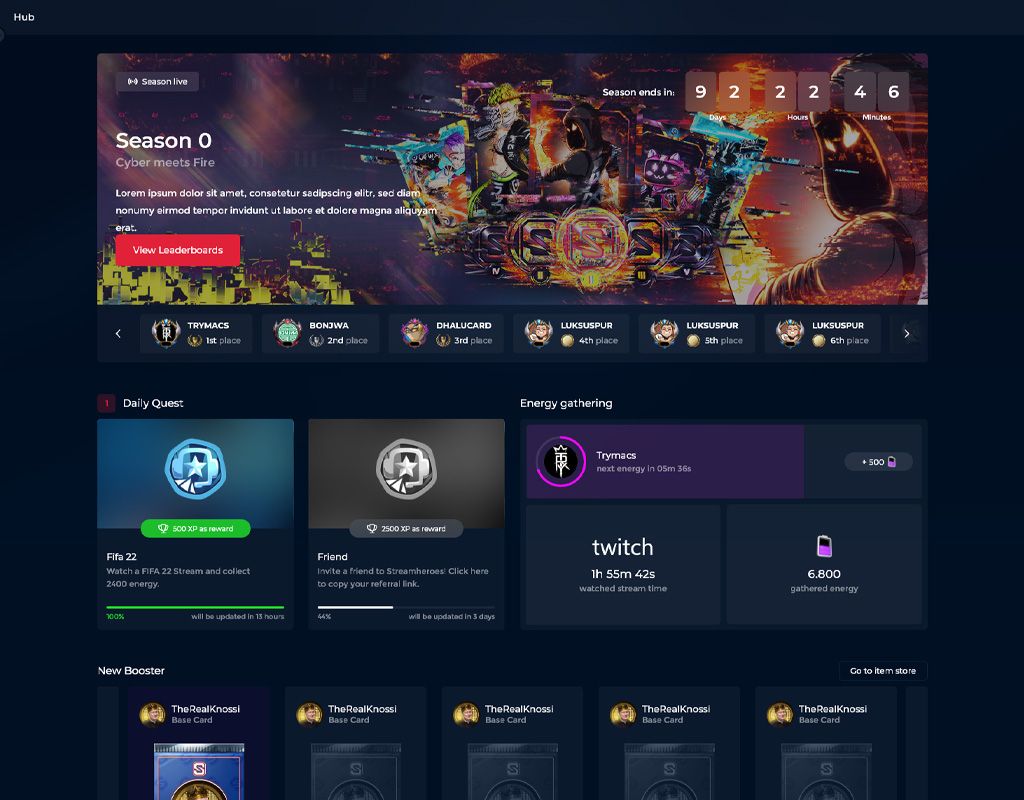
Seasons
Seasons are a big thing and come with a lot of information. There’ll be one page for each season containing all you need to know about it! Check out the rewards, learn about the background story and characters, or have a look at the seasonal streamer assets, to name just a few.
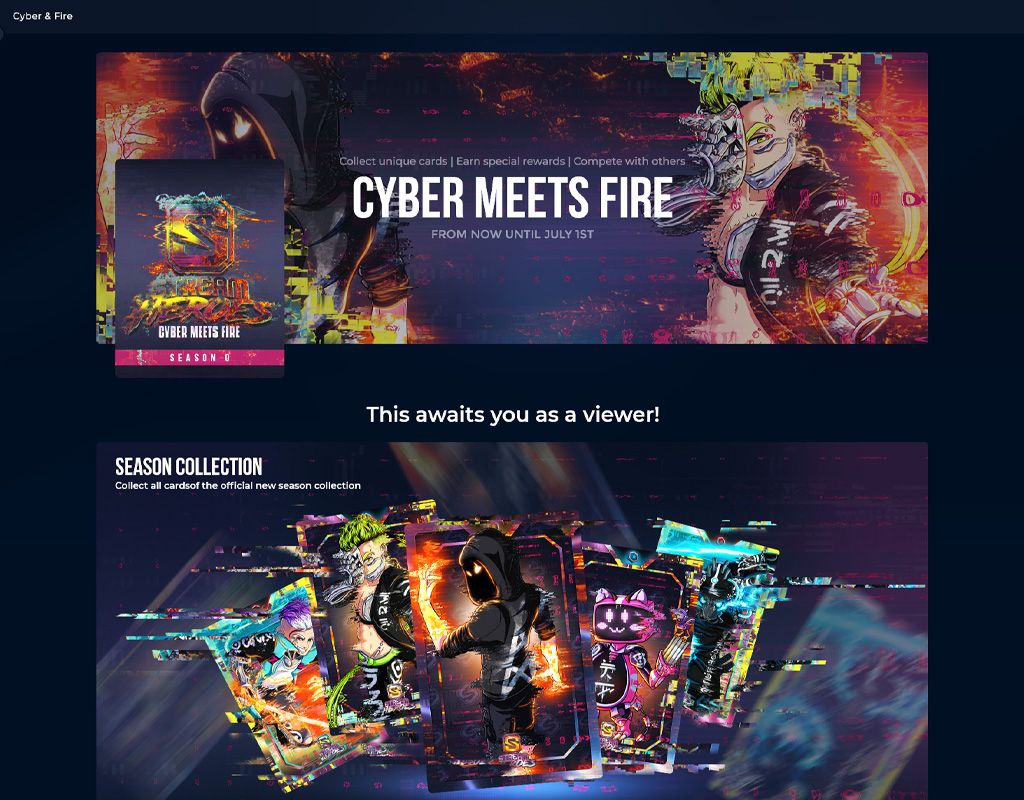
Profile
Currently, we have three profile-ish pages: User Profile, Streamer Profile, and the Home Screen. With this, we have a lot of redundant information, while at the same time some information can only be found on a specific profile.
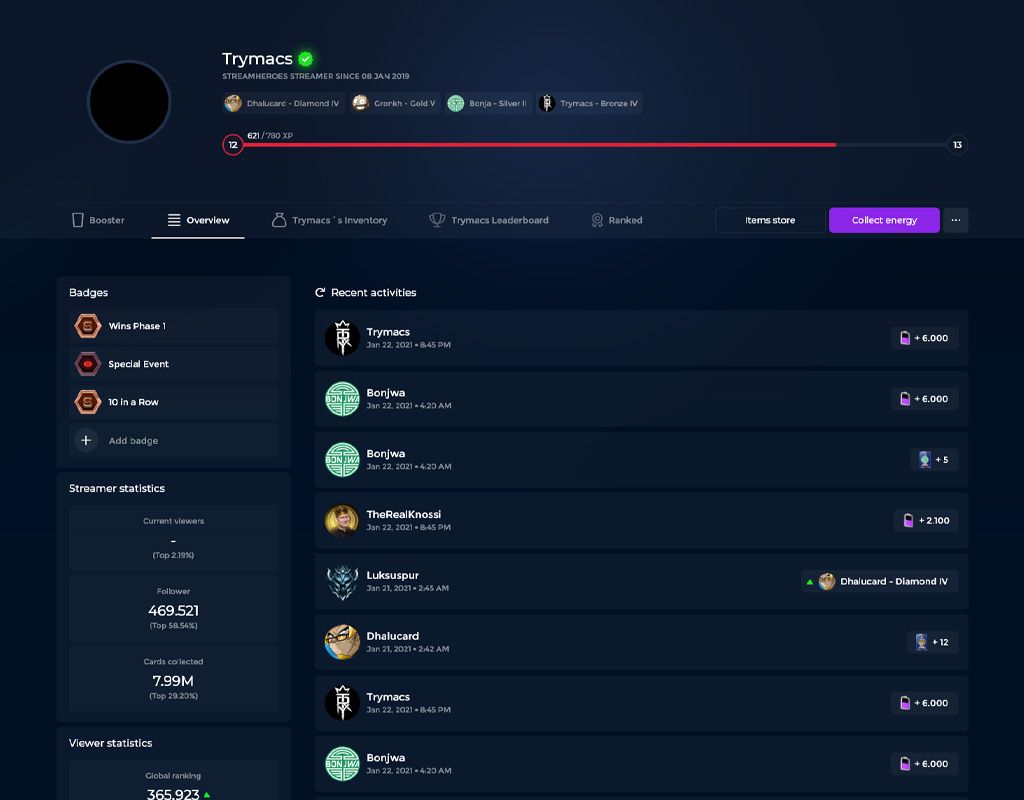
The profile header is getting some tweaks too:
- It will be less bulky, so you can see more interesting information.
- You’ll be able to add frames to your picture from the season rewards.
- Badges gain a better position
- Keep an eye on your XP-bar and check, how much is missing for the next level up.
Tab: Booster Packs (Streamer only)
We’re dedicating a whole sub-page to booster packs. Here you’ll be able to redeem available booster packs and check out previous packs.
Tab: Activity
This is a new feature! With the activity stream, you’ll be able to track what you’re doing and where you’re getting energy. For the public, you’ll be able to customize this stream and decide which activities you want others to see. For us, it is a great tool to follow up on bugs.
To complete the available information, there are also sections with your top rankings and stats.
Tab: Showcase
You wanted to have more slots to display your favorite cards. ‘Infinite’ has a nice ring to it, don’t you think?
Tab: Leaderboard (Streamer only)
This is where the seasons happen! Each Streamer will have their own Leaderboard listing all users redeeming their booster packs right here in their profile. Check out, who the top-ranking viewers are and what you need to achieve to push them from their pedestal.
Tab: Rankings
This tab will help you to keep track of all your rankings at the different streamers. You don’t want to follow up on certain streamers, you were visiting, e.g., to do your dailies? No problem, the custom settings for this list will help you to keep your focus!
Streamer
This is the new favorite playground for our streamers! Check out various stats about your cards and audience, manage booster packs, and, coming soon: take control of your alerts and Streamheroes bots!
Booster Pack Management
With the new booster pack concept, it is due time to align our card tool. And since we were already on it, we’ve added some cool new features too!
Additionally, you can now pick a Booster Pack design!
- Base Set Booster Pack
- Contains at least 5, or a multiple of 5 cards with an equal amount of cards for each rarity.
- Quality layers are included.
- The booster pack always costs 600 energy.
- Archive booster packs
- Event Booster Pack
- Contains at least 3 cards.
- All cards are special cards with equal drop chances.
- Only events with a duration of at least 7 days include quality layers.
- Determine the energy costs for the booster pack.
- Define a time frame, in which the booster pack is redeemable.
The next steps will be the same for both kinds of packs: name the booster pack and choose its design.
After defining all parameters, you’ll send the complete booster pack for approval. You’ll be able to upload as many booster packs as you like, and also archive them manually.
Demo Set
You’ll be able to order your own demo set directly in the new booster management tool. Just click on the banner, select the packs you’d like to order, add your shipping address, and you’ll receive your demo set in predefined qualities for free!
Demo sets can be ordered once in 180 days.
Coming up next: Redeem Booster Packs
On frequent request, we’ll add an option to quickly open booster packs:
On top of this, you’ll be able to store sealed booster packs in your inventory. With the future marketplace in mind, we want to give value to the unopened packs. This way you’ll be able to offer or get old booster packs, e.g., from previous events or seasons.


